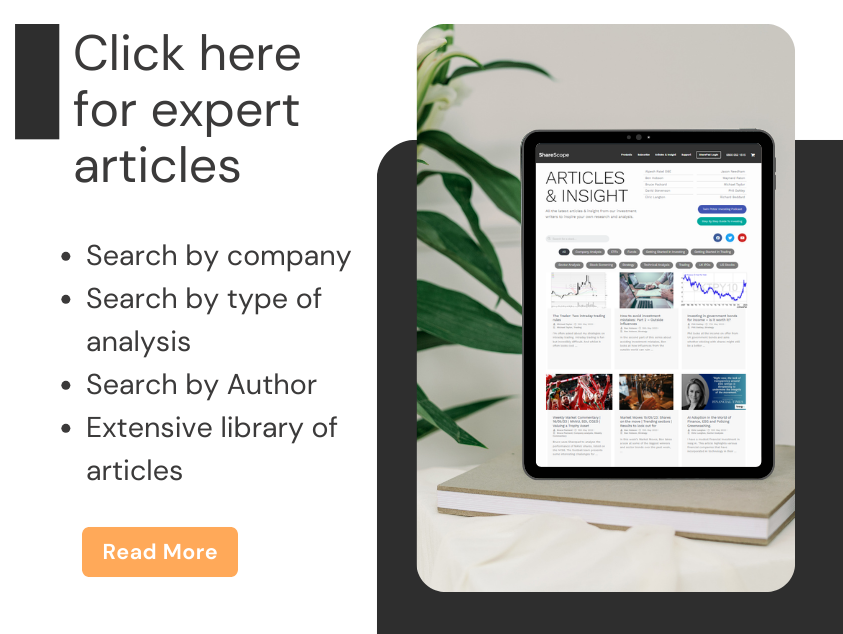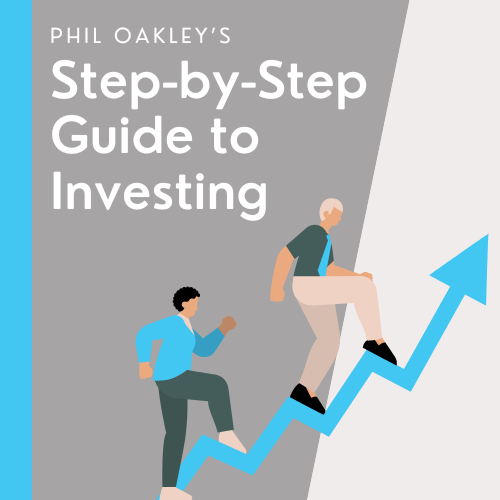As we all know, there is a lot of functionality in ShareScope and there are many different ways to use and customise it. Last year’s customer survey also showed us that the majority of you use ShareScope every day.
Inspired by this and some social posts from long-term subscribers who talked about their daily ShareScope routine, we thought we would put an article series together to celebrate the different ways you, our subscribers use ShareScope.
The latest in the series, we have long-term subscriber Steve Markus and trader/writer Michael Taylor kindly sharing a bit about their investing journey and how they use ShareScope.
If you have your own routine you would like to share, or some interesting custom settings, layouts or screening filters – we would love to hear about you and them! Just send them in to marketing@sharescope.co.uk. When we publish them, we’ll even add a free month to your account!
Steve Markus | @smarkus
Investing experience
A long time, starting in 1996 when I first had money to spare. Led by my financial adviser to invest in various funds most of which lost me money. Decided I could do better myself although he did put me into a FTSE tracker which taught me the value of compounding. I ended up keeping that for over 20 years. Found the Motley Fool and a bunch of like-minded individuals, learnt a lot and kept on doing so.
ShareScope experience
7 years
How often do you use ShareScope?
Several times a day when markets are open.
How I use ShareScope
- 7 am – look at RNS announcements
- Walk dog
- 8:30 – look at bulletin boards, Twitter
- Revisit any announcements.
Researching:
- I have a custom finance view in ShareScope which gives me most of what I want to know, including forecasts.
- I also use the Financial Charting feature as it helps to highlight my areas of interest, like free cash flow etc.
- Check levels of director and institutional ownership within ShareScope
- Look at the announcement history within ShareScope
I tend not to use screening or filtering as such – my portfolio is fairly mature and has around 28 companies within it, which is enough. If I see an interesting company or find someone who points out exceptional results, then that will prompt me to take a look in further detail.

Steve’s custom financial chart

Steve’s custom finance view
Michael Taylor | @shiftingshares
Investing experience
I’ve been active in the stock market since 2015.
ShareScope experience
I’ve been a ShareScopesubscriber since 2017.
How often do you use ShareScope?
I use ShareScope every day.
How I use ShareScope
I start the day by running my “cuts & raises filter” on Alliance News in the morning to check for broker upgrades and downgrades along with the target price. I’m looking for any big changes to note and then I move on to the RNS that is already formatted (see my article Taking Advantage of ShareScope News).
This helps me to spot potential movers and stocks I’m watching. You can set up your watchlist to run on the RNS so it’ll only show RNSs for companies on your watchlist.
Around 7.50am, I’ll look for any potential stocks gapping and make a plan. At 7.58 I’ll open tickets and look to put orders into the auction, and from then on move to intraday charts and alarms. After the market close I’ll look at any RNSs I missed, as well as risers and fallers and look to see why they moved. I’ll then run my filters (10% within 52-week highs and the VOL filter) to try and spot any potential trades.

Got some thoughts or questions on the two How do YOU’s above? Leave them in the comments below.
And remember, if you have your own routine you would like to share, or some interesting custom settings, layouts or screening filters – we would love to hear about them! Just send them in to marketing@sharescope.co.uk. When we publish them, we’ll even add a free month to your account!
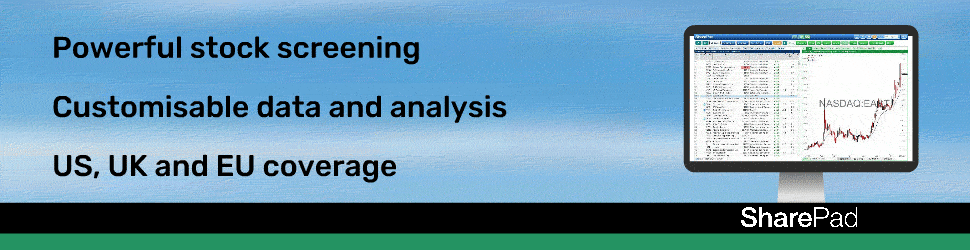
This article is for educational purposes only. It is not a recommendation to buy or sell shares or other investments. Do your own research before buying or selling any investment or seek professional financial advice.