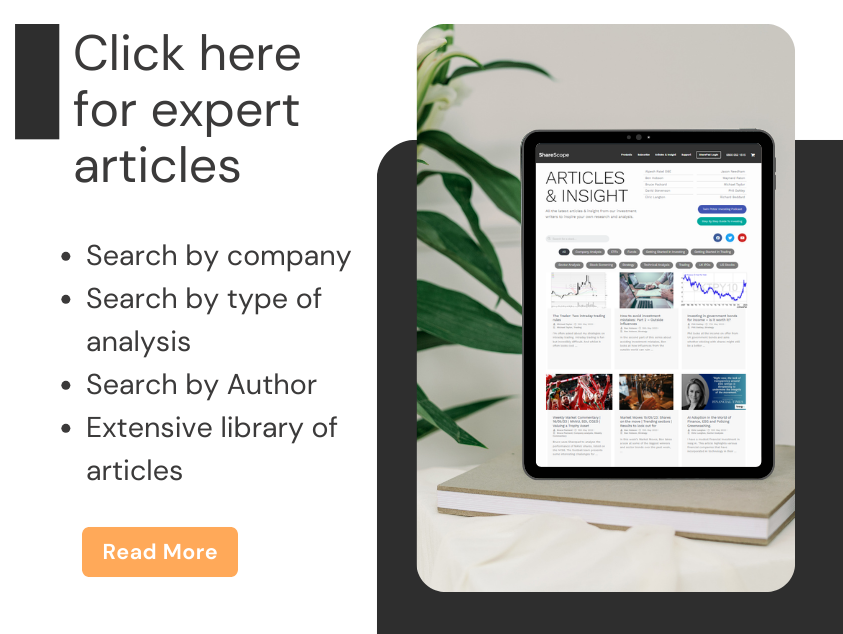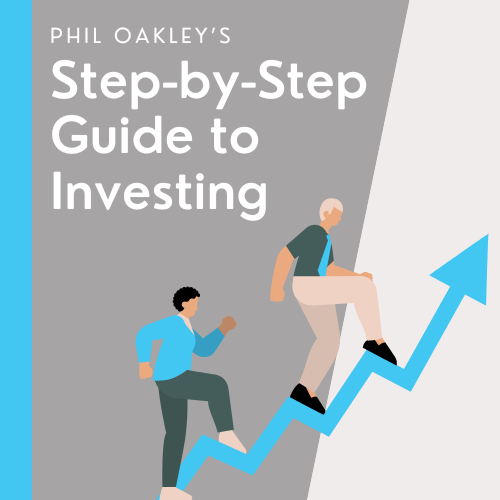Richard takes a break from company analysis and reveals a new layout for news, and reflects on some of the other tweeks he has used this year to make SharePad even easier to use.
Season’s greetings! As the New Year approaches even my enthusiasm for digging into financials wanes and I indulge myself – and not just by drinking Bailey’s and eating too many mince pies.
As far as SharePad is concerned, I am inexorably drawn to tidy up the mess I have created during the year by deleting experiments that just did not work: failed filters, lapsed layouts, forgotten financial charts, experimental portfolios, and left-over lists. Then I re-label everything that is left to organise it better. In the process, I discover genuine innovations: new methods I have adopted during the year to find promising investments.
I do not know why this has become an annual ritual, subconsciously I probably want to start the new year with a clean fresh interface, but this time last year I was tidying up SharePad too.
That was the year I really began to make use of SharePad’s financial charting capabilities. This year, I discovered layouts…
A new layout for news
I do much of my work in SharePad using the default layout, with a list of shares in the blue windows on the left hand side of the screen and details about the current share in the green window on the right hand side.
In SharePad, though, we have the ability to create numerous different layouts using up to nine windows. I think you would need a home cinema to display that many, or extremely good vision, but I have found a use for three windows (labelled 1, 2 and 3):

To create a new layout we use the layout menu in the top right hand corner of the screen. You should be able to see it opened in the screenshot above with my new layout ticked, although because the image has been shrunk to fit the article you probably need magnifying glasses to read its name. I named this layout – List > News > Financials because, from left to right, that is what is in the windows.
The leftmost window is the normal blue list view. The list I am displaying is my watchlist, comprising shares I own, shares I have owned before but no longer own, and shares I might own one day. It could also contain the results of a filter or the shares in one of my portfolios. I have dragged the right edge of the window as far to the left as I can so it only shows one column: the stockmarket ticker codes for the shares in my watchlist.
The middle window contains the news. To customise a layout all we have to do is click on each window and select the information we want to display and SharePad will remember it. In a news window we can choose to see the news for the current share in the list, all the shares in the list, or all the news. I am using this view to check whether there have been any significant developments for the companies in my watchlist, so I have selected the news for all shares in the list:

Periodically I switch from the default layout to my – List > News > Financials layout to catch up on the companies I follow. The easiest way is to click on the latest news item and, once I’ve made sense of that, page through the articles by clicking on the Older story button above each news story:

If I need to clarify anything about the company while reading its news, I turn my attention to the third window, which contains all the financials (remembering to select it first in the list view).
News you can use
Unlike the stereotypical stockmarket trader, I do not switch the news on first thing in the morning. Most news is incidental, unlikely to change my view on the long-term potential of a company, and for many years my preference was to ignore all news. I would analyse a company once a year and then forget about it.
While I think that approach has served me well, it conflicts with another aspect of my personality: that I do not like to rush to judgement. I prefer to mull over significant events. For example, two of the companies I follow, Cohort and Solid State, have recently announced large acquisitions. A large acquisition is a significant development because it can fundamentally change the business. The value of the transaction and what each part of the new business brings to the other will be important. I do not want to rush to judgement, but if I wait until I analyse these companies when they publish their annual reports, that is exactly what I end up doing.
Fortunately I do not need to read every news item to find the important news, thanks to news filtering, which I also discovered earlier this year. I described my news filters in a previous article, so I won’t do it again here. Suffice it to say my favourite news filter is the one I labelled – Irrelevant news. It cuts out much of the noise. You can see I applied it to the news page for my watchlist in the screenshot of the news list above.
Getting organised
On a geeky note, I like to give my settings names that clearly describe them and gather together the settings I use most frequently in the same place. Because SharePad sorts them alphabetically, this can be achieved by prefixing the names with special characters. I prefix favourite settings with a hyphen, hence – List > News > Financials and – Irrelevant news. I prefix experimental settings with a question mark and leave SharePad’s default settings without a prefix. The result, is a neatly ordered menu, as I hope you can see in this example, showing the menu of customised financial charts in my SharePad:

If you are wondering why there aren’t too many customised charts in my list, I mostly rely on SharePad’s carousel of standard charts in the Summary page for each share.
And finally… at this time of year some of you, like me, might be thinking about self improvement. Company financials are sometimes baffling, but if you are not a complete beginner there’s a new book that you might want to have a look at. It is called “The Signs Were There: The clues for investors that a company is heading for a fall”. It is by former fund manager Tim Steer. If you enjoyed Maynard’s forensic analysis of Patisserie Valerie and want to know more signs of fraud and financial flattery you will find topical case studies in the book, including Autonomy (in the news because its chief executive is charged with fraud in the US) and Carillion, which went bust early in the year.
Richard Beddard
Contact Richard Beddard by email: richard@beddard.net or on Twitter: @RichardBeddard
This article is for educational purposes only. It is not a recommendation to buy or sell shares or other investments. Do your own research before buying or selling any investment or seek professional financial advice.