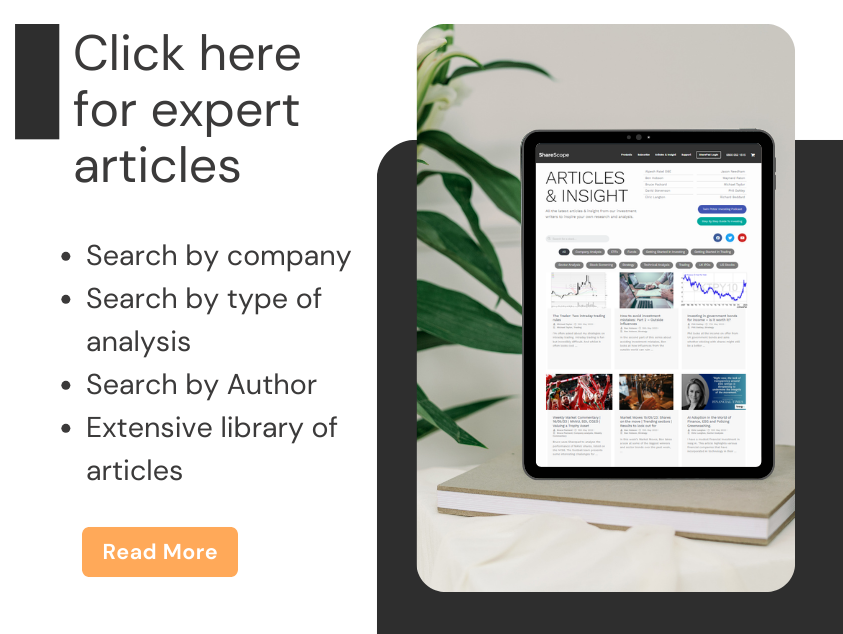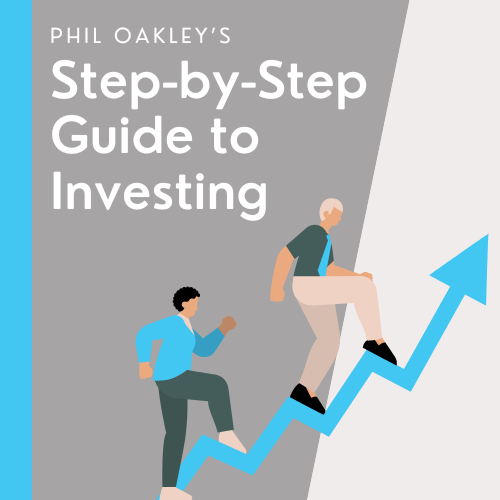In the latest in the series, we have a very experienced investor who you can find on YouTube and the-social-media-channel-formerly-known-as-Twitter – Ramin Nakisa AKA PensionCraft sharing a bit about his investing history and how he uses ShareScope.
As we all know, there is a lot of functionality in ShareScope and there are many different ways to use and customise it. Our last customer survey showed us almost 70% of you use ShareScope every day.
Inspired by this and some social posts from long-term subscribers who talked about their daily ShareScope routine, we thought we would put an article series together to celebrate the different ways you, our subscribers use ShareScope.
If you have your own routine you would like to share, or some interesting custom settings, layouts or screening filters – we would love to hear about you and them! Just send them in to marketing@sharescope.co.uk. When we publish them, we’ll even add a free month to your account!
Ramin Nakisa | @PensionCraft | pensioncraft.com | youtube.com/c/Pensioncraft
Investing experience
I’ve been an investor since I started working in finance in 2001.
ShareScope experience
I was working as a contractor for CityWire in 2001 and that’s where I first came across ShareScope. I got my first subscription then and had to update end-of-day prices via dial-up modem – the product has come a long way since then! I moved to ShareScope in 2016.
How often do you use ShareScope?
I use ShareScope daily to keep track of my own investments and during coaching sessions with my clients.
How I use ShareScope
I use ShareScope continually during the day. In the morning, I usually take a look at markets to see what has changed over the last day. Over the years I’ve made various portfolios to track markets and one of them called “Cross Asset Benchmarks” contains major stock indices, currencies and commodity prices so that I can track them all in one place. On Sunday evenings we have a call with all of our community and they can ask any investing question they like; I often refer to prices or data in SharePad during these sessions. I have similar “Ask Me Anything” sessions on YouTube and ShareScope is invaluable during those too.
We have a large community of investors that subscribe to our PensionCraft membership and I spend quite a bit of time answering their questions on Slack. These are often along the lines of “Why has fund X done Y?” or “How does fund X differ from fund Y?” and ShareScope is a perfect way of answering those questions. For example, at a glance, I can tell if a fund is income or accumulation (often a source of confusion), the currency it trades in, its asset allocation and fee and I can immediately find the primary share class in the “Financials” -> Fund tab.
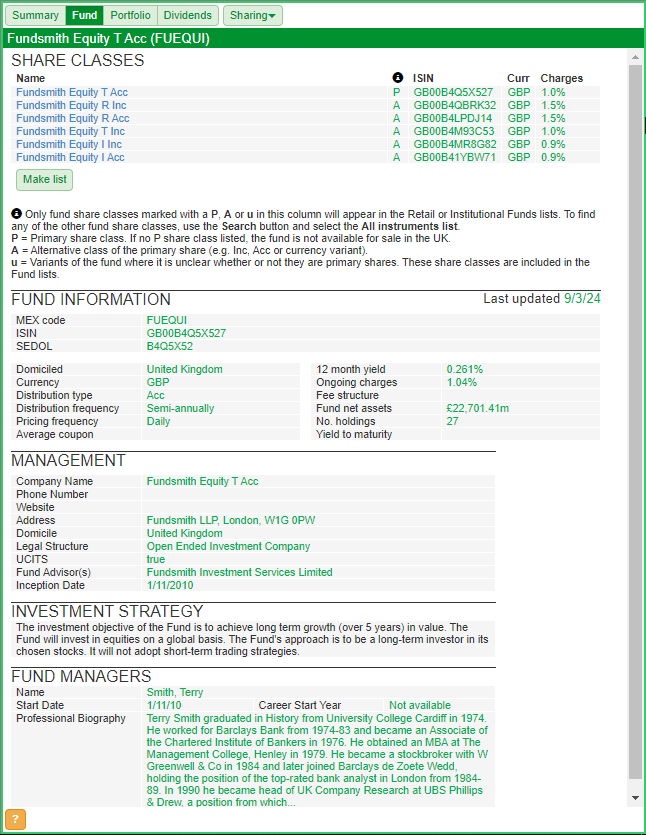
During coaching sessions, I’m often asked about the performance of stocks or funds so I can fire up ShareScope and share my screen and we can discuss what’s going on with the data and graphs right in front of us. If a client sends me a list of ISIN codes I can easily build a portfolio to make the analysis that much easier and the Portfolio groups feature means I can keep these client portfolios separate from others and collapse the list so it doesn’t clutter my interface.
One feature I use all the time is the ability to multi-graph funds for comparison. This feature automatically calculates cumulative return from the starting date so comparisons are much easier. I just select the funds or stocks I want to compare, right-click, and select “Multi-graph selected shares”. This feature is particularly useful for benchmarking the performance of an active fund vs a passive equivalent.
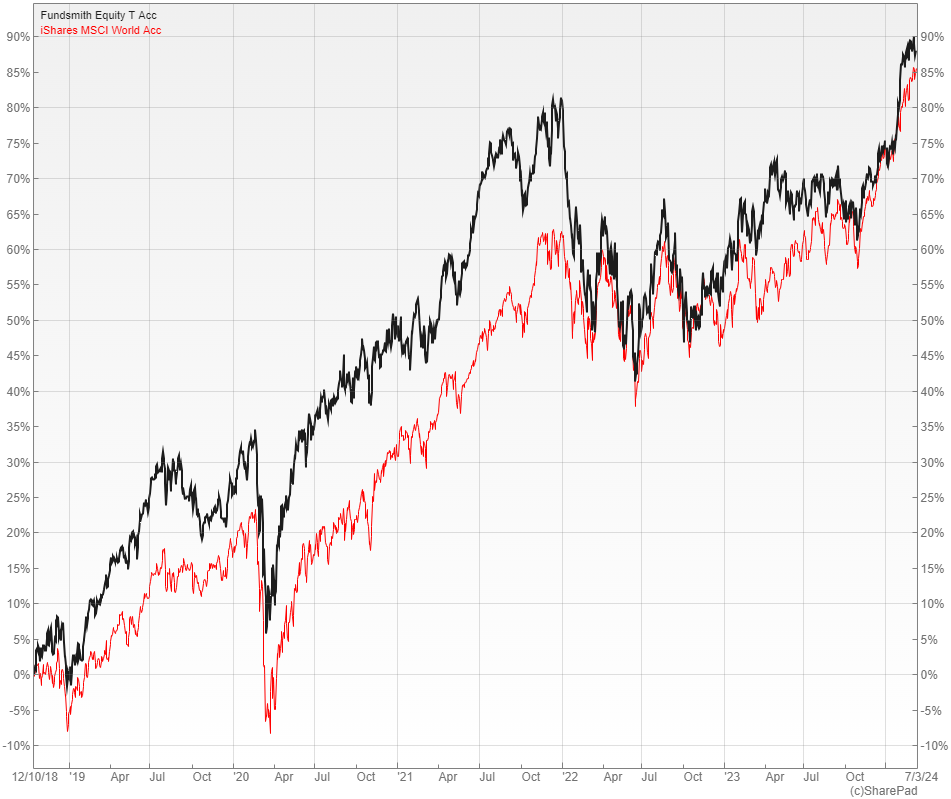
~
Got some thoughts or questions on the two How do YOU’s above? Leave them in the comments below.
And remember, if you have your own routine you would like to share, or some interesting custom settings, layouts or screening filters – we would love to hear about them! Just send them in to marketing@sharescope.co.uk. When we publish them, we’ll even add a free month to your account!
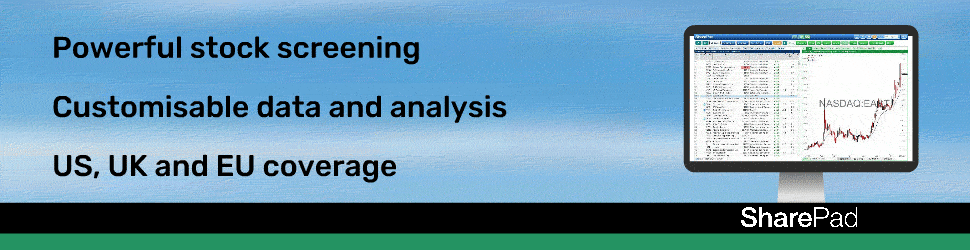
This article is for educational purposes only. It is not a recommendation to buy or sell shares or other investments. Do your own research before buying or selling any investment or seek professional financial advice.